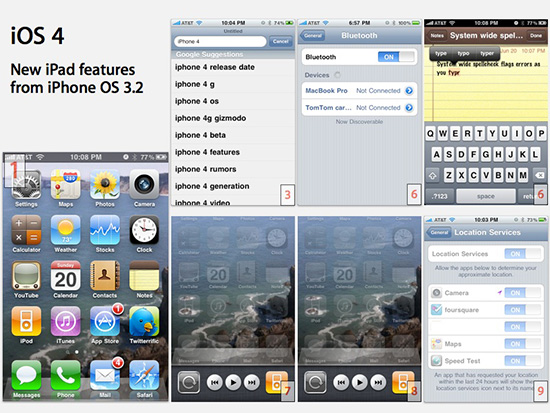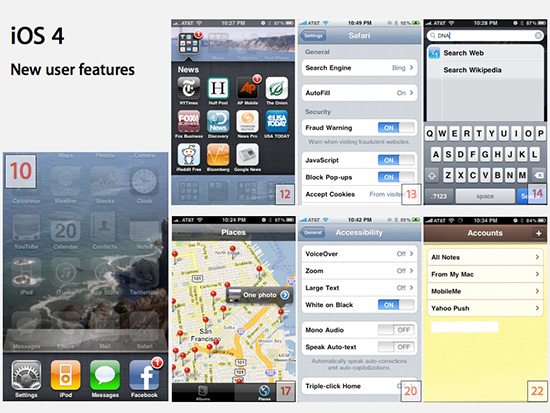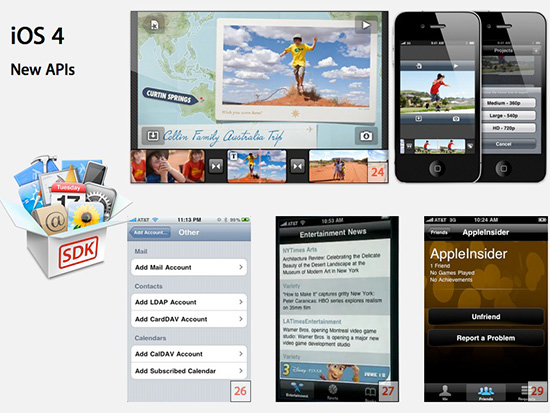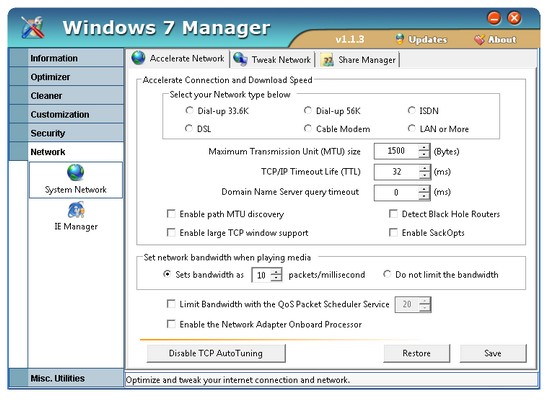EA representatives announced the release of beta installer for Medal of Honor is available on FileFront. Testing has started today. To connect you'll need an access code. For more information on testing the beta version go here.
Medal of Honor will take the gamer nine years back, in the center of Afghan conflict. Main hero will lead a team of various personnel. Player will play a role in small battles and large scale actions. Also, he'll get a chance to save hostages and create various explosions on the terrorist base.
Medal of Honor will be available for sale in November 15. Medal of Honor will be released on PC, PlayStation 3 and Xbox 360.
Monday, June 21, 2010
PC beta version for Medal of Honor
Labels:
beta version,
filefront,
medal of honor
Apple iOS 4 for iPhone and iPod touch
Today June 21, 2010 the release of the long time waited Apple iOS 4 has happened. The software update will be available on iTunes to everyone for free who owns iPhone, iPod Touch and iPhone 4.
Apple iOS 4 brings users a new experience and functionality, including iPhone's 4 FaceTime and multi-threading for last years iPhone 3GS and iPod Touch third generation.
iOS 4 does not support previous generations of 2007 and cannot be installed on the iPad although Apple promises to expand their software to these platforms. Apple sees the update as a major step through unlike Google's smartphones which require users to wait for months for an update for a particular device and a particular model.
Here are some screen shots of iOS 4 and its functionality. iOS 4 will transfer its functionality of iPhone OS 3.2 (which appeared in iPad) to users of iPhone and iPod Touch.
Apple iOS 4 brings users a new experience and functionality, including iPhone's 4 FaceTime and multi-threading for last years iPhone 3GS and iPod Touch third generation.
iOS 4 does not support previous generations of 2007 and cannot be installed on the iPad although Apple promises to expand their software to these platforms. Apple sees the update as a major step through unlike Google's smartphones which require users to wait for months for an update for a particular device and a particular model.
Here are some screen shots of iOS 4 and its functionality. iOS 4 will transfer its functionality of iPhone OS 3.2 (which appeared in iPad) to users of iPhone and iPod Touch.
- new and improved interface which reminds us of Mac OS X desktop;
- function to split files in iTunes, which will copy accociated files with appropriate applications and their devices during synchronization with iTunes.
- Safari - improved suggestion and recommendation search options;
- HTML5 video clips now may be played right in the browser;
- included application Apple iBooks for reading books and reading PDF files as well;
- support for Bluetooth keyboards and grammar spelling everywhere;
- now users are able to block automatic change of application orientation between album and portrait;
- new pictogram in the menu which shows active applications in use with GPS or Wi-Fi
- multi-threading, which is the most important in the new OS;
- video conferencing FaceTime, exclusively for iPhone 4;
- organizing applications on the screen, all you have to do is drag the item where you want it to be and the icons will group themselves;
- support for Microsoft Bing in Safari as an alternative search engine;
- new function to use Spotlight for launching search through Safari or in Wikipedia;
- support for search in SMS-messeges;
- improved email box for personal posting;
- improved picture/album functionality;
- ability to focus the camera by pressing on the area of the screen while recording (for iPhone 3GS and new phones), improved digital zoom and improved LED-flashlight;
- support for pin code longer than 4 numbers;
- support reading for the blind, connecting through Bluetooth and sound output virtual keyboard;
- support for viewing YouTube in portrait format;
- improved functionality with favorites;
- support for IPv6 and SSL VPN network;
- new ways of accessing the camera: improved HTTP Live Streaming viewing;
- CoreMotion for indepth use of the compass in iPhone 4;
- support for built-in calendar through Calendar Event Kit;
- built-in advertising iAd, deeply into the OS, nothing but another way of mobile advertising;
- support for improved and extended OpenGL ES for hard shadows and full screen smoothing;
- new Game Center also is included in iOS for developers to be able to deploy it later on this year;
- new, improved and faster APIs present hundreds of mathematical functions optimized for iPhone and iPod.
Labels:
Apple iOS 4,
apple new os
Corsair Flash Padlock 2 - twice the memory
Corsair released a new version of their product Flash Padlock 2. The first flash device had an 8GB storage capacity and a locking code. This time developers introduced a new version of Flash Padlock 2 which has twice the memory.
Flash Padlock 2 has a pretty hit proof casing with 2.0 USB interface. Device uses a cap to protect the USB connector from getting damaged. To protect your personal information everything that being stored on the Flash Padlock 2 is coded using an AES algorithm and 256-bit key. Also, you can place a personal lock on the device to prevent unauthorized use and hacking using a digital keyboard on the Flash Padlock.
You place an order for this device in various online stores for only $90.
Flash Padlock 2 has a pretty hit proof casing with 2.0 USB interface. Device uses a cap to protect the USB connector from getting damaged. To protect your personal information everything that being stored on the Flash Padlock 2 is coded using an AES algorithm and 256-bit key. Also, you can place a personal lock on the device to prevent unauthorized use and hacking using a digital keyboard on the Flash Padlock.
You place an order for this device in various online stores for only $90.
Labels:
corsair,
Flash Padlock 2
Saturday, June 5, 2010
Call of Duty: Black Ops no cooperative gaming
Mark Lamia openely said that Call of Duty Black Ops will be left as a single player game. He also indicated that developers will find a place for multi-player gaming later on. Many gamers will be disappointed with this decision as multiplayer plays a major role in gaming and the last version Call of Duty World At War has full multiplayer capabilities.

Call of Duty Black Ops has to be the progressing version after the fall of Infinity Award. The game is a straight continuation of World At War. Developers decided to provide gamers with full World War 2 exeprience. That includes large conflicts of the world and authentic weapons.

Call of Duty Black Ops will be released in November of 2010 on PC, Xbox 360, Wii, and PlayStation 3.

Call of Duty Black Ops has to be the progressing version after the fall of Infinity Award. The game is a straight continuation of World At War. Developers decided to provide gamers with full World War 2 exeprience. That includes large conflicts of the world and authentic weapons.

Call of Duty Black Ops will be released in November of 2010 on PC, Xbox 360, Wii, and PlayStation 3.
Friday, June 4, 2010
1CLICK DVD Copy 5.8.8.7: copy protected DVDs
The new version from LG Software Innovations is better than ever. This utility uses CPRx technology for fixing errors allowing 1CLICK DVD Copy to duplicate DVD with bad sectors and high protection level. Application smoothly by-passes any protection and creates a one-to-one copy of your DVD disc.
1CLICK DVD Copy includes options to burn your new DVDs or just rip DVD content onto your hard drive. Supported formats: NTSC, PAL, and dual-layer DVD.
Developer: LG Software Innovations
Distribution: shareware, $59
Windows OS: Windows All
File size: 4.27 MB
Download from, here.
1CLICK DVD Copy includes options to burn your new DVDs or just rip DVD content onto your hard drive. Supported formats: NTSC, PAL, and dual-layer DVD.
Developer: LG Software Innovations
Distribution: shareware, $59
Windows OS: Windows All
File size: 4.27 MB
Download from, here.
Thursday, June 3, 2010
Vista Codec Package 5.7.6
Vista Codec Package is the new release for Windows Vista. This package has all the latest codecs which supports most popular video files for Windows Vista, including DVD. The package does not include media player itself because you can use your default player. After installing Vista Codec Package file association does not change.
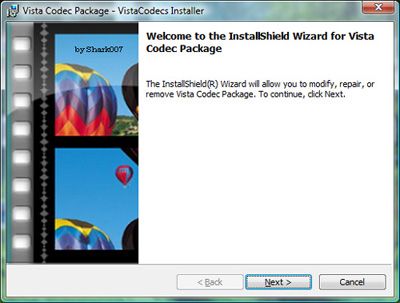
The last version has updates for ffdshow, gabests filter, WebM support.
Developer: Shark007
Distribution: Free
Windows OS: Windows XP/Vista
File Size: 23 MB
Download from, here.
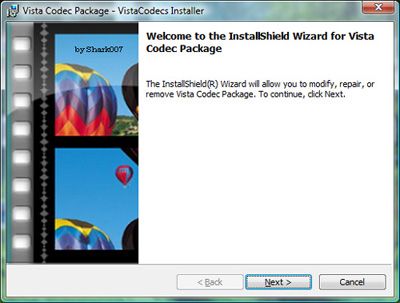
The last version has updates for ffdshow, gabests filter, WebM support.
Developer: Shark007
Distribution: Free
Windows OS: Windows XP/Vista
File Size: 23 MB
Download from, here.
Win7codecs 2.5.4 for Windows 7
A new release of Win7codecs for Windows 7. The package includes all the latest codecs which allows you to play all video files for Windows 7. The release does not include media player itself because after installing this package you can use any player you want on your computer. Using an interactive interface you can change file association on the fly and multi-layered sound.
The last version has been updated with ffdshow, gabests filter, WebM support.
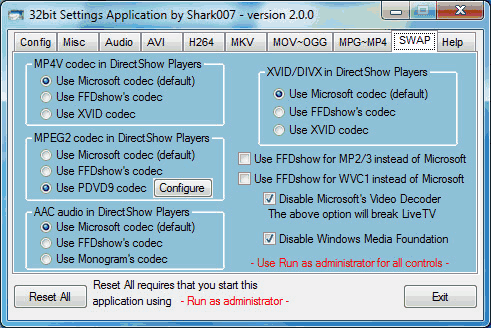
Developer: Shart007
Distribution: Free
Windows OS: Windows 7
File size: 26 MB
Download from, here.
The last version has been updated with ffdshow, gabests filter, WebM support.
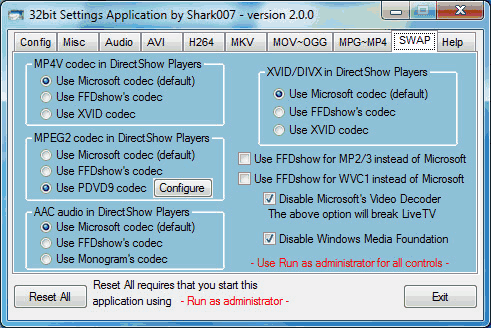
Developer: Shart007
Distribution: Free
Windows OS: Windows 7
File size: 26 MB
Download from, here.
Labels:
win7codecs,
win7codecs 2.5.4,
windows 7
Wednesday, June 2, 2010
PHP: cURL using Proxy Example
If you haven't installed PHP and cURL properly first please look in the previous post on how to setup those two languages.
I'm not going to bore you with text and just post the script up as an image and then describe what exactly I've done below.
And here is the proof that the script uses the actual proxy settings.

As you can see the IP address that appears on the second screen shot is identical to the one I used in the script. If you use the same options and you should get the same results.
Now, let's go over the script.
First, $ch variable will store the resource handle created by curl_init() function. This function will not work if your cURL is not setup properly.
curl_setopt - is the function we use to set our properties.
CURLOPT_URL - the url address we want to fetch/read the contents of.
CURLOPT_RETURNTRANSFER - this is to ensure that the $ch handle will return the actual page instead of a boolean TRUE.
CURLOPT_HTTPPROXYTUNNEL - is used to created a tunnel for proxy use.
CURLOPT_PROXY - this is where you place your IP address with the Port number.
CURLOPT_PROXYAUTH - is the proxy authentication option which I don't even know what it does but it works.
$data variable stores the result from executing the $ch handle using curl_exec() function. If there was an error the function will return FALSE. This is why for testing purposes I included curl_errno() function and curl_error() function to view the error number and the error message. I had enough guessing for one day.
If you follow the second screen shot you'll notice the error number is 0 (zero) meaning everything is good.
We then close the $ch handle. You have to place curl_errno() and curl_error() functions before closing the handle because then the variable is just not accessible or doesn't exist.
The two if statements that follow simply check for the result, again this was for me to see what has been returned by the function. The second screen shot also shows the statement "wow, the result is true" to let me know that everything worked just fine.
Lastly, I output the $data variable to confirm the fetching of the website. While testing this script with number of different proxy IP addresses and links I experienced two errors. Error number 7 (couldn't connect to host) and error number 56 (the proxy return 403...) I am not sure why some of these popped up even though I tested proxies with other tools and they worked just fine.
If you have found a better solution please leave it in a comment I would be glad to learn more. Let me what know if this has worked for you and if not I'll try to help you out as much as I can.
Cheers.
I'm not going to bore you with text and just post the script up as an image and then describe what exactly I've done below.
And here is the proof that the script uses the actual proxy settings.

As you can see the IP address that appears on the second screen shot is identical to the one I used in the script. If you use the same options and you should get the same results.
Now, let's go over the script.
First, $ch variable will store the resource handle created by curl_init() function. This function will not work if your cURL is not setup properly.
curl_setopt - is the function we use to set our properties.
CURLOPT_URL - the url address we want to fetch/read the contents of.
CURLOPT_RETURNTRANSFER - this is to ensure that the $ch handle will return the actual page instead of a boolean TRUE.
CURLOPT_HTTPPROXYTUNNEL - is used to created a tunnel for proxy use.
CURLOPT_PROXY - this is where you place your IP address with the Port number.
CURLOPT_PROXYAUTH - is the proxy authentication option which I don't even know what it does but it works.
$data variable stores the result from executing the $ch handle using curl_exec() function. If there was an error the function will return FALSE. This is why for testing purposes I included curl_errno() function and curl_error() function to view the error number and the error message. I had enough guessing for one day.
If you follow the second screen shot you'll notice the error number is 0 (zero) meaning everything is good.
We then close the $ch handle. You have to place curl_errno() and curl_error() functions before closing the handle because then the variable is just not accessible or doesn't exist.
The two if statements that follow simply check for the result, again this was for me to see what has been returned by the function. The second screen shot also shows the statement "wow, the result is true" to let me know that everything worked just fine.
Lastly, I output the $data variable to confirm the fetching of the website. While testing this script with number of different proxy IP addresses and links I experienced two errors. Error number 7 (couldn't connect to host) and error number 56 (the proxy return 403...) I am not sure why some of these popped up even though I tested proxies with other tools and they worked just fine.
If you have found a better solution please leave it in a comment I would be glad to learn more. Let me what know if this has worked for you and if not I'll try to help you out as much as I can.
Cheers.
PHP and cURL for Windows OS
Hey guys,
I have stumbled upon a problem where I had to take advantage of the cURL language to use proxy. I didn't want to use sockets as I read it would be the longer way. I've spent over four hours trying different methods, testing different pieces of code to achieve a simple goal which is to be able to surft a page using PHP with Proxy.
Finally, after installing a bunch of DLL files, installing/removing different applications I had enough and deleted everything. I cleaned my computer from any possible PHP or Apache related folders and files. Instead I installed EasyPHP application version 5.3.2i.
So, here is the steps I took in order to make PHP and cURL work together with proxy.
1. Install the latest EasyPHP application. The setup file in the link includes PHP, Apache, MySQL, and PHPMyAdmin. You don't have to download anything else unless you want to.
2. Right click EasyPHP in the taskbar, hover over Configuration and in the slide-menu select PHP Extensions.

3. Place a check mark on the php_curl setting (even if it is red) and click Apply. Then Close.

4. Right click EasyPHP in the taskbar and select Explore. This will open up your www folder where you will store all your files with .php extension.

5. Inside your www folder create a test.php file to check if you have properly installed PHP and cURL. Inside your test.php script place this code:

6. Right click EasyPHP in the taskbar and select Local Web. This will open up your local server page with that test.php file you created. Click on the test.php file you see on the page to run it.
7. Press CTRL + F to open the search box and search for "curl support". Your results should come up just like the picture below. If you have followed my instructions properly cURL support will be indicated as enabled.

That's it for setting up cURL with PHP on Windows OS.
To see a working example, CLICK HERE.
I have stumbled upon a problem where I had to take advantage of the cURL language to use proxy. I didn't want to use sockets as I read it would be the longer way. I've spent over four hours trying different methods, testing different pieces of code to achieve a simple goal which is to be able to surft a page using PHP with Proxy.
Finally, after installing a bunch of DLL files, installing/removing different applications I had enough and deleted everything. I cleaned my computer from any possible PHP or Apache related folders and files. Instead I installed EasyPHP application version 5.3.2i.
So, here is the steps I took in order to make PHP and cURL work together with proxy.
1. Install the latest EasyPHP application. The setup file in the link includes PHP, Apache, MySQL, and PHPMyAdmin. You don't have to download anything else unless you want to.
2. Right click EasyPHP in the taskbar, hover over Configuration and in the slide-menu select PHP Extensions.

3. Place a check mark on the php_curl setting (even if it is red) and click Apply. Then Close.

4. Right click EasyPHP in the taskbar and select Explore. This will open up your www folder where you will store all your files with .php extension.

5. Inside your www folder create a test.php file to check if you have properly installed PHP and cURL. Inside your test.php script place this code:

6. Right click EasyPHP in the taskbar and select Local Web. This will open up your local server page with that test.php file you created. Click on the test.php file you see on the page to run it.
7. Press CTRL + F to open the search box and search for "curl support". Your results should come up just like the picture below. If you have followed my instructions properly cURL support will be indicated as enabled.

That's it for setting up cURL with PHP on Windows OS.
To see a working example, CLICK HERE.
Windows 7 Manager 1.2.4 optimizator for new OS
A new version of Windows 7 Manager has been released. The program contains around 30 utilities built to increase performance and security in your operating system. Windows 7 Manager shows detailed information regarding computer components and currently working processes. Using this application you will be able to speed up Windows 7 booting performance as well as shutting down sequence, perform a complete search for unused and duplicate files and removing them, fix registry keys, defragment the registry, turn off system updates and error reporting log. Windows 7 Manager includes many other manageable settings, like change start-up screen, change context menu, setup an automated wallpaper changing system.
The latest release of this application has been equipped with a desktop calendar, updated modules for security, for uninstalling applications, for searching duplicate files and for cleaning the registry.
Manufacturer: Yamicsoft Software
Distribution: shareware, $34.95
Windows OS: Windows 7
File size: 6 MB
Download from here.
The latest release of this application has been equipped with a desktop calendar, updated modules for security, for uninstalling applications, for searching duplicate files and for cleaning the registry.
Manufacturer: Yamicsoft Software
Distribution: shareware, $34.95
Windows OS: Windows 7
File size: 6 MB
Download from here.
Tuesday, June 1, 2010
Treyarch is happy to do something new in Call of Duty: Black Ops
Mark Lamia recently announced that his team is very happy that they are finally allowed to take on a new challenge in developing Call of Duty: Black Ops. He states that developers enjoy working on the World War 2 theme and advancing into a further stage of their game development allows them for some additional artistic creativity.
Black Ops will take gamers to a new gaming level where users will be able to visit large number of locations, use large variety of weapon selection and learn some historic facts. During single player missions, players won't be tied down to their team any more. Player will be able to wonder away and accomplish the mission as he sees best. This new approach is moving towards more mobility and interaction.
Call of Duty: Black Ops will be released in the of 2010. The game will be available on PC, PlayStation 3, Xbox 360, and Wii. The game is promised to deliver excited single-player mode as well as cooperative mode.
Black Ops will take gamers to a new gaming level where users will be able to visit large number of locations, use large variety of weapon selection and learn some historic facts. During single player missions, players won't be tied down to their team any more. Player will be able to wonder away and accomplish the mission as he sees best. This new approach is moving towards more mobility and interaction.
Call of Duty: Black Ops will be released in the of 2010. The game will be available on PC, PlayStation 3, Xbox 360, and Wii. The game is promised to deliver excited single-player mode as well as cooperative mode.
Test Drive Unlimited 2 released in September
According to Atari (official website) the new version Test Drive Unlimited 2 will be released September 24, 2010 in Europe. In United States, the game will be released September 21, 2010.
The website already started to generated pre-orders for Xbox 360 and PS3. For pre-ordering gamers there will be a bonus of a new car with a yellow body and a beautiful interior. Soon we'll be able to get our hands on the beta-version before the game comes out.
The primary goal of Test Drive Unlimited 2 is the multiplayer mode. The game is developed for real people on virtual tracks. Keep in mind, NFS World is being released this summer as well so there is competition out there.
The website already started to generated pre-orders for Xbox 360 and PS3. For pre-ordering gamers there will be a bonus of a new car with a yellow body and a beautiful interior. Soon we'll be able to get our hands on the beta-version before the game comes out.
The primary goal of Test Drive Unlimited 2 is the multiplayer mode. The game is developed for real people on virtual tracks. Keep in mind, NFS World is being released this summer as well so there is competition out there.
Computex 2010: Original video cards Gigabyte GTX 465 and HD 5750
GV-R575SL-1GI received a new cooling system which (according to the developer) is 25% more effective. New card is built-on 40-nm processor GF100 chip with 352 processors. Graphics adapter GV-N465UD1GI supports DirectX 11 Shader Model 5.0 and OpenGL 4.0, nVidia 3D Vision and nVidia 3D Vision Surround.
This model will be quite interesting to the super quite fans. Users that like to keep their machines quite will love the new radiator. It's logical to suggest that this video card has been built-on Juniper LE chip with 720 processors, working on 700/1150 MHz frequencies. The back panel consists of two DVI ports, one HDMI port and one VGA port.
The cooling system takes up two slots. Even the radiator pipes extend pass the video card spacing.
This model will be quite interesting to the super quite fans. Users that like to keep their machines quite will love the new radiator. It's logical to suggest that this video card has been built-on Juniper LE chip with 720 processors, working on 700/1150 MHz frequencies. The back panel consists of two DVI ports, one HDMI port and one VGA port.
The cooling system takes up two slots. Even the radiator pipes extend pass the video card spacing.
Intel demonstrates Moorestown platform with MeeGo OS
Intel and Nokia have been actively working on the new operating system MeeGO. First system should be released this year.
The most exciting piece of technology which has been presented by Intel was the prototype platform on Moorestown chip with MeeGo operating system. It is really easy to understand and use the device and you can see that for yourself through this video clip.
There are two main interfaces for this device: desktop panel and a network. The desktop panel is just like your computer desktop which consists of multiple shortcuts to various applications installed on the device. Whichever one you select that one will open up and expand across the screen. The second view is much more interactive. It has all your applications and utilities in one line so to say. Using your fingers you just slide across the screen to view your applications, videos, movies, pictures, books, music, etc. All your Facebook and Tweeter updates are constantly updated without your interference.
Moorestown chip is built-on 1.5 GHz frequency which allows the device to play videos in 720p format. Using the images you can tell that the device is very slim and light in it's physical attributes but the viewing angle isn't that great. We should point out the touch screen is very sensitive which may be a disadvantage when holding the device.
Even though Intel is making clear comments that the device itself and it's operating system is still under heavy construction people that viewed and demoed the system were very pleased and are looking forward to the launch.
The most exciting piece of technology which has been presented by Intel was the prototype platform on Moorestown chip with MeeGo operating system. It is really easy to understand and use the device and you can see that for yourself through this video clip.
There are two main interfaces for this device: desktop panel and a network. The desktop panel is just like your computer desktop which consists of multiple shortcuts to various applications installed on the device. Whichever one you select that one will open up and expand across the screen. The second view is much more interactive. It has all your applications and utilities in one line so to say. Using your fingers you just slide across the screen to view your applications, videos, movies, pictures, books, music, etc. All your Facebook and Tweeter updates are constantly updated without your interference.
Moorestown chip is built-on 1.5 GHz frequency which allows the device to play videos in 720p format. Using the images you can tell that the device is very slim and light in it's physical attributes but the viewing angle isn't that great. We should point out the touch screen is very sensitive which may be a disadvantage when holding the device.
Even though Intel is making clear comments that the device itself and it's operating system is still under heavy construction people that viewed and demoed the system were very pleased and are looking forward to the launch.
Subscribe to:
Posts (Atom)